What happens? Why does your camera renders pictures this way?
White Balance
White Balance is the adjustment that corrects colors seen by the camera so that white (or neutral colors) is actually rendered white. This sounds trivial, why would white appear not white?Possible causes
I see two answers to that question.First, the lighting. All lights do not have the same color: we call that the "temperature". For example, an incandescent light bulb usually spreads a warm light. A candle burns with an even warmer light. Although human eyes may still recognize the "true" colors, the lighting changes the way colors are seen, and cameras may not render a scene the way you felt it.
Second source of errors is the influence of surrounding colors. Take a neutral grey pair of jeans. Wear them with a blue shirt, and blue shoes. Ask a friend what color are your pants. Come back a few days later (after you washed it) with the same pair of jeans, but wear red clothes. Ask the same friend what color your pants are. They might be good and recognize the pants, but they might see a different colors of pants!
How to adjust White Balance
Fortunately, nowadays cameras are smart, although they cannot compete with our eyes. By default, cameras are set to auto white balance, which means they handle the white balance by themselves, figuring it out from what they "see". In natural light (sun, moon), most photos should be OK with this setting.There are other settings. Depending on the scene's light, you can select presets to fit with it. Most common presets inclue Tungstene, Fluorescent, Daylight, Flash, Cloudy, Shade. All these settings represents different situations with different temperature of lighting.
Some cameras allow more accurate settings by letting you choose the temperature directly. I don't want to go to far in the details, I let you visit other articles for precisions (see end of this note) on temperatures. Just know candle light is about 1000K to 2000K and shade can go up to 9000K to 10 000K.
Another interesting option is custom white balance. When present, this setting lets you give a sample of a neutral color, to be used by your camera as a reference. This is the most accurate possibility, if your reference is good.
I don't know how it works on all cameras, but on my Canon 500D, I take a picture, display it on the screen, go in the menu and select custom white balance. As easy as that. The only difficulty is that your reference photo should be taken with same lighting condition as your subject.
Last chance to set a correct white balance is by processing your RAW. Yes, you need to take photos in RAW format (you should always do!). All good software which handle RAW files can change the white balance of the picture. I find it impressive to be able to do that after the photo was taken!
Remaining problem
There is a remaining problem. What happens when you want to take a picture of a scene with different light sources? For instance if you take a scene with a subject on the foreground enlightened with an artificial light, and a background which has a natural light? A problem, that's what! With your camera, it is not possible to correctly render all parts of the photo, you need to choose which part you want to focus on (or if a camera can do both, please let me know!).More
These articles will tell you more about white balance:- Color balance on Wikipedia
- Introduction to white balance on digital photography school
- Tutorials: white balance on cambridgeincolors
version française

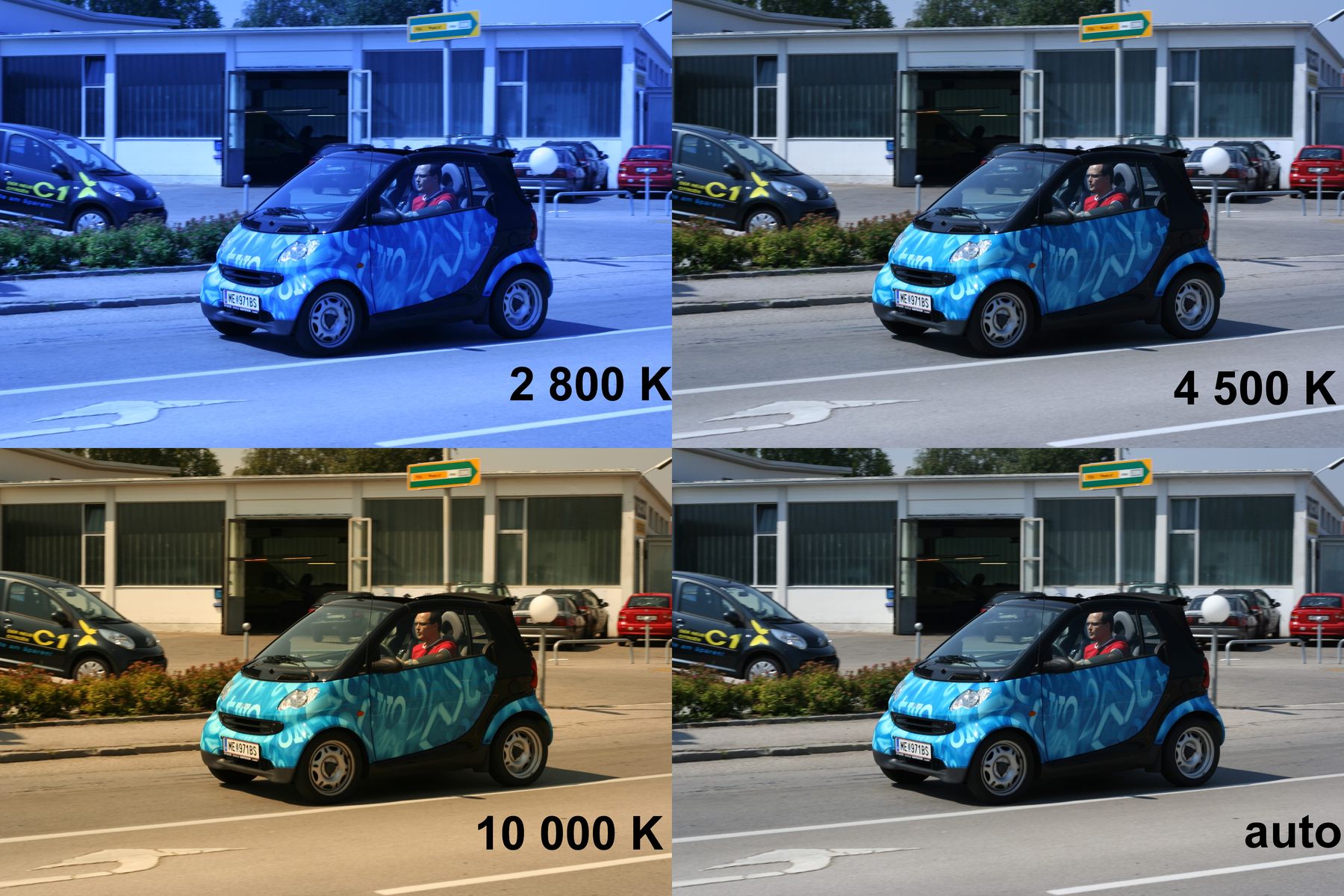
No comments:
Post a Comment